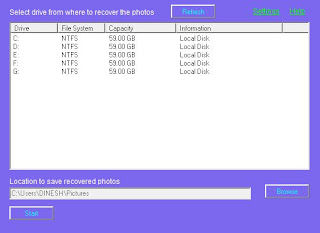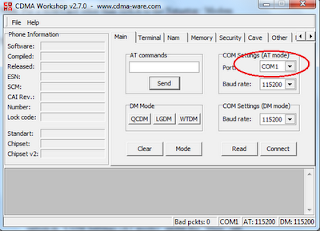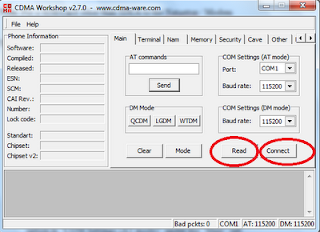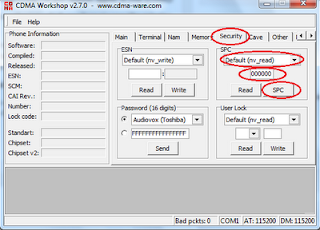Hi friend All of trick fails to unlock idea net-setter huawei e1732..
last me find out working trick for idea e1732. so here is a new method
it works 100%. before doing this trick you have lack of peaceful mind,
because steps are too long and you need some software's to do this.
May be your antivirus says its virus & block your downloads so disable it
Step by Step guide to unlocking huawei e1732 idea netsetter Proper
1. Download
CDMA workshop v 2.7.0. & open ( Disable antivirus )
2. Download
Huawei e1732 down grader.
3. Insert an Unwanted Sim to your huawei e1732 netsetter.
4. Find the Proper port your huawei e1732 modem is connected.
You Can Do These Step
Right click on your My Computer> Manage > Device Manager >
Ports (COM & LPT) > HUAWEI Mobile Connect – 3G Application Interface
( COM [The port number appear in your system] )
5. Note the com port number into which your huawei e1732
idea netsetter modem is connected.
6. Run CDMA Workshop v2.7.0.exe ( check antivirus Disabled )
7. Select the Port that you noted from your Device Manager under
the port option in COM Settings (AT mode) under the Main tab.
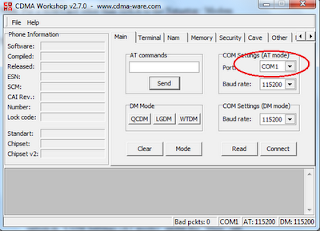
8. Click on connect then again click on read.
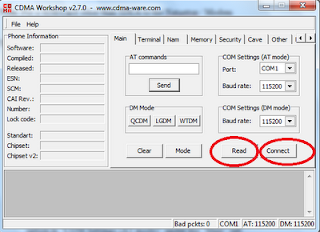
9. Go to the Security tab > Type 000000 in the blank box
under SPC > Click on SPC button > Click on Send with
Default (nv_read) as SPC.
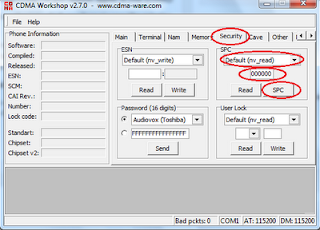
10. Click Memory tab > NV Items > Read > Now a Conform box
will appear > Click OK > Now NV Items Backup box will appear
> In the box straight to Last NV Item type 9999 > Click OK >
Save the file by giving a file name you like (Eg: E1732Unlock etc.)

11. When the buffer reach 100% your file is saved successfully.
Now a Information box will appear > Click OK > Minimize
CDMA Workshop v2.7.0
12. Run E1732 Down grader accept the agreement > Next >
wait for a few seconds until the search for your modem
finishes > (Don’t mark Auto remove the device after update )
Next > (Don’t unplug data card while process is not finish) >
Start > At the end of Downloading Programs.. you will get a
Update Failure! error dialog box (Don't Worry & Think Bad)
> Click OK > Click Finish
13. Restore CDMA Workshop v2.7.0 > Main tab > Disconnect.
14. Unplug your Net setter (Modem) from your computer.
15. Again Plug it to the Computer > Check the Port again from
the Device Manager
16. Go to “CDMA Workshop v2.7.0” select the Port that you noted
from your Device Manager under the Port option in COM Settings
(AT mode) under the “Main” tab as we did before > Click on
Connect > Memory tab > NV Items > Click on Write > A Confirm
box will appear > Click OK > Open dialog box will appear > Open
the file that you saved before > When the buffer reach 100% a
Information dialog box appears with a success message > Click
OK > Main tab > Disconnect.
17. Now close CDMA Workshop v2.7.0 > A Confirm dialogue box
will appear > Click NO .
18. Close everything > Enable your Antivirus..
19. Yes got it. Your Net setter E1732 unlocked successfully.
20. Unplug Net setter & again plug in from your computer
wait for Net setter starts.
21. Put an SIM Card other than IDEA to the Netsetter
If it shows “The SIM/USIM card not been detected or
is invalid” (Don't Worry) > Click “OK” > Wait for the
SIM card to be detected > Now detect the SIM card
and enjoy browsing with any other SIM.
22. Make new mobile APN settings you can download huawei
mobile partner. read and download mobile partner from this page.
23. Having problem while connecting to internet with other sim cards
now you can connect by any sim card with default IDEA net Setter
Dashboard using these steps...
If Modem is detecting sim cards and you gets errors then do this
For Windows XP
Control Panel -> Phone and Modem
(if don't shows control panel click classic view ) –>
modem tab –> huawei mobile connect 3g modem
(which is present on COM ) –>
properties advance –> in extra initializing command use given
commands and click OK
For Windows 7
start menu > type phone and modem > click on it >
modems > huawei mobile connect 3g modem–properties >
change settings > advance > extra initialization
command > use given command..
If ask Country & area code ?...
Country – India
Area Code – 91
Leave other blank
Commands For Modem Settings
Aircel – AT+CGDCONT=1,”IP”,”aircelgprs”
Airtel – AT+CGDCONT=1,”IP”,”airtelgprs.com”
BSNL – AT+CGDCONT=1,”IP”,”bsnlnet”
Idea – AT+CGDCONT=1,”IP”,”internet”
Reliance – AT+CGDCONT=1,”IP”,”rcomnet”
Docomo – AT+CGDCONT=1,”IP”,”tata.docomo.internet”
Videocon – AT+CGDCONT=1,”IP”,”vinternet.com”
Vodafone – AT+CGDCONT=1,”IP”,”www”
Uninor - AT+CGDCONT=1,”IP”,”uninor”
Thanks and Dont Forget to comment below.............